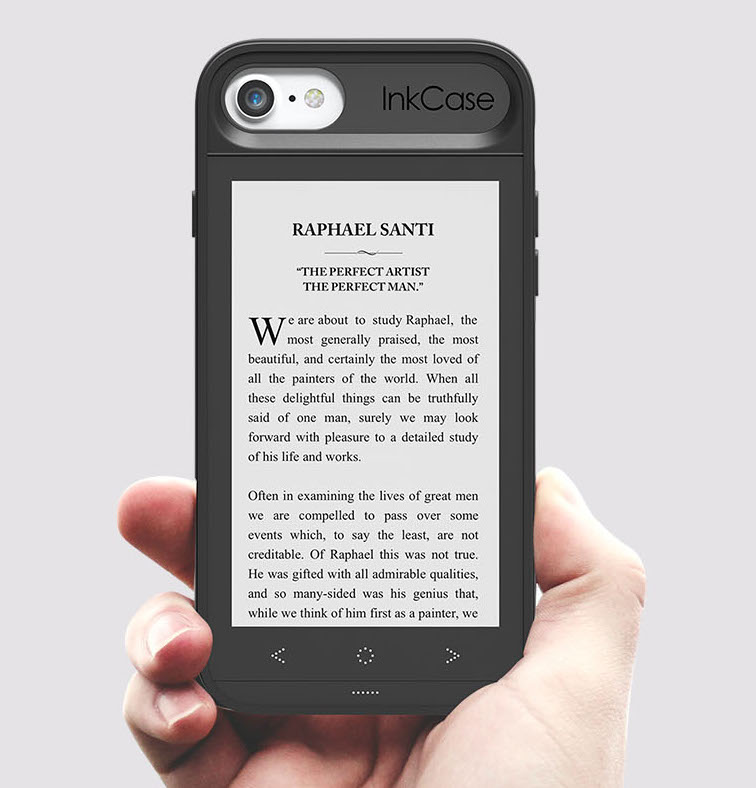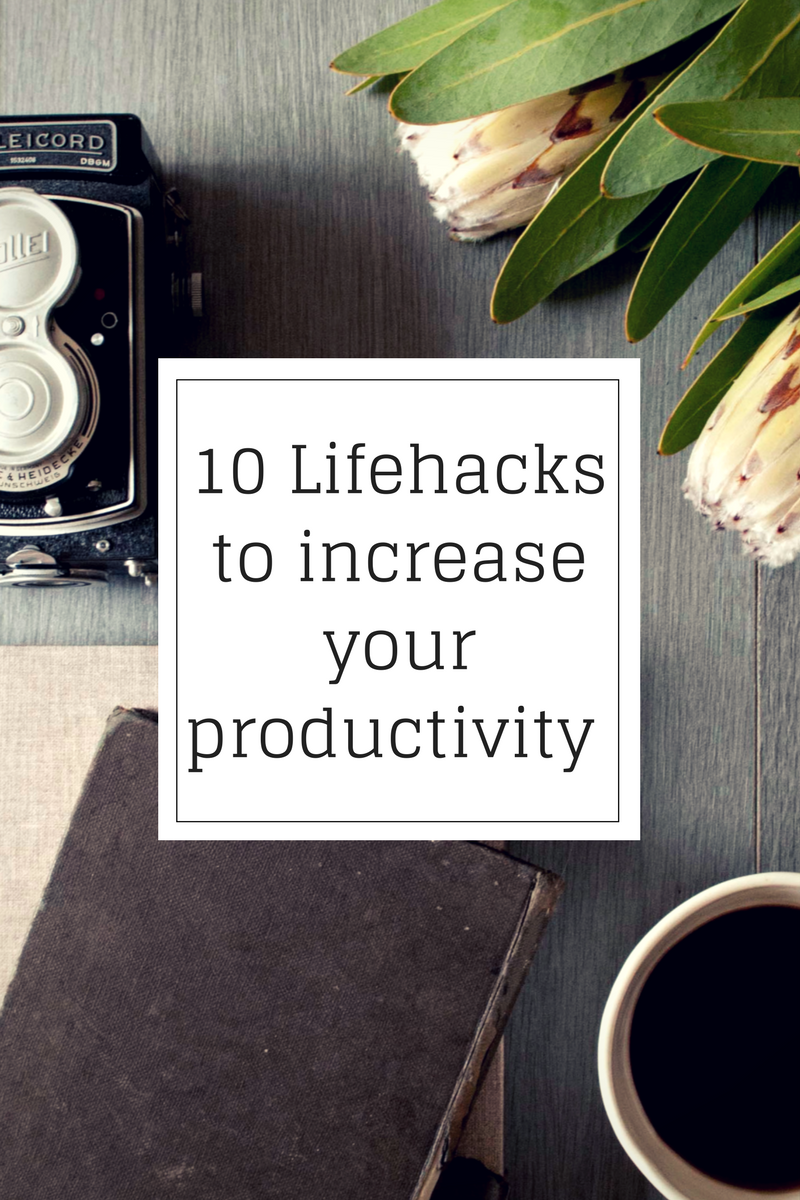With the increasing prevalence of social media and mobile devices in our society, it is little wonder that we are constantly distracted and significantly less productive than we’d like to be. Yet with a few simple tips, your productivity can improve drastically, be it in the workplace or even at home.
1. Schedule
Plan out your week and day! You’d be surprised at how much time you can save simply by organising your weekly schedule. Having a schedule structures your life and also provides peace of mind as your time is maximised to fulfil the most important tasks. Furthermore, with an effective weekly schedule, you’ll be able to improve your work-life balance, ensuring that the growth of the relationships in your life. Revise your schedule for the next day every night in case of any last-minute addition or priority shifts. Not sure where to start? Just make use of the Calendar app on your mobile devices or try out the
free schedule templates online! Make sure your schedule is prominently displayed at the back of your phone with
InkCase!
 |
| With InkCase, you’ll never miss another appointment! |
2. To-do lists
To-do lists can help you stay on top of the tasks on hand. It’s much easier to track your tasks with to-do lists which can be easily created on your mobile devices. For instance, InkCase allows you to keep your to-do lists visible and close at hand by providing a secondary screen on the back of your phone! By prioritizing the most important tasks, you can make the most of your time and ensure that you finish your tasks on time. Furthermore, crossing off tasks on your to-do list gives you a sense of satisfaction and helps you visualise your progress as well!
 |
| Keep your to-do list always within reach with InkCase! |
3. Learn to say no
Time is your most valuable currency so learn to say no to unnecessary meetings and requests! Individually, each engagement may take less than an hour but when added up, they can take up a lot of your precious time that could otherwise be used on more important and urgent tasks. If possible, arrange for online or stand-up meetings instead so as to increase efficiency and productivity. While being a team player in the workplace is important, don’t acquiesce to all requests for help without assessing your own workload carefully and finding out the specifics of the request first. Know your priorities and finish the tasks on hand before agreeing to help with their work. Otherwise, you’ll end up with too much on your plate for you to cope with!
4. Allocate time for replying emails
Constantly checking your email takes up more time than we realise as most of the time all we do is open our inbox, only to see that no new mail has come in. Furthermore, urgent information tends to be conveyed through phone calls instead of email. Try responding to emails at a specific time each day; that way you reply to batches of emails at once and also ensure that each email is replied within 24 hours. Also consider setting up push notifications for your email which will allow you to gauge the urgency of the emails received, saving you the trouble of opening up your inbox constantly throughout the day.
5. Break it up.
Big projects may seem daunting and thus put you off starting them as you get overwhelmed by the magnitude. However, by breaking it down into smaller parts, you make the project seem more manageable and also easier to complete. Deadlines for each small task can be set so as to ensure you stay on track. Furthermore, with smaller tasks, you can also delegate more easily and thus finish the project more quickly.
6. Target-setting
Set realistic targets for yourself and keep a constant reminder somewhere visible such as the back of your phone with
InkCase to keep yourself on task and motivated! By setting relevant goals, you learn to prioritize what’s important and to focus your efforts on attaining your goals. Instead of setting unrealistic goals for yourself, try using the
SMART mnemonic to maximise the effectiveness of target-setting.
7. Get rid of distractions
Make use of time-management apps such as
Pomodoro Technique timers to eliminate unnecessary distractions such as Facebook or Instagram. Such apps provide a structured work-rest timetable, breaking up large chunks of work into manageable time periods. The short breaks in between lessens the monotony of work as well, ensuring maximum efficiency and productivity.
8. Delegate
Asking for help can often cut down a lot of time searching for a solution to a problem that may be beyond your expertise. Instead try maximising your resources by delegating to your colleagues according to each person’s specialised skillset. Furthermore, with more people on deck, an originally huge project can become broken down into smaller tasks which can be completed simultaneously.
9. Time-blocking
Allocate specific time blocks to important tasks so that you have time to fully focus on completing them. Furthermore, this helps tremendously in prioritizing your tasks and time management as well. This will also provide a sense of urgency as you try to finish the task within the time allocated. This applies for leisure time as well! You’d be surprised at how much a little down-time can help increase your productivity. Block out some time to take a break and rest before diving back into your work. Take some time to read your favourite book without any distractions with InkCase! All it takes is just a flip of your phone to transform it into an e-reader.
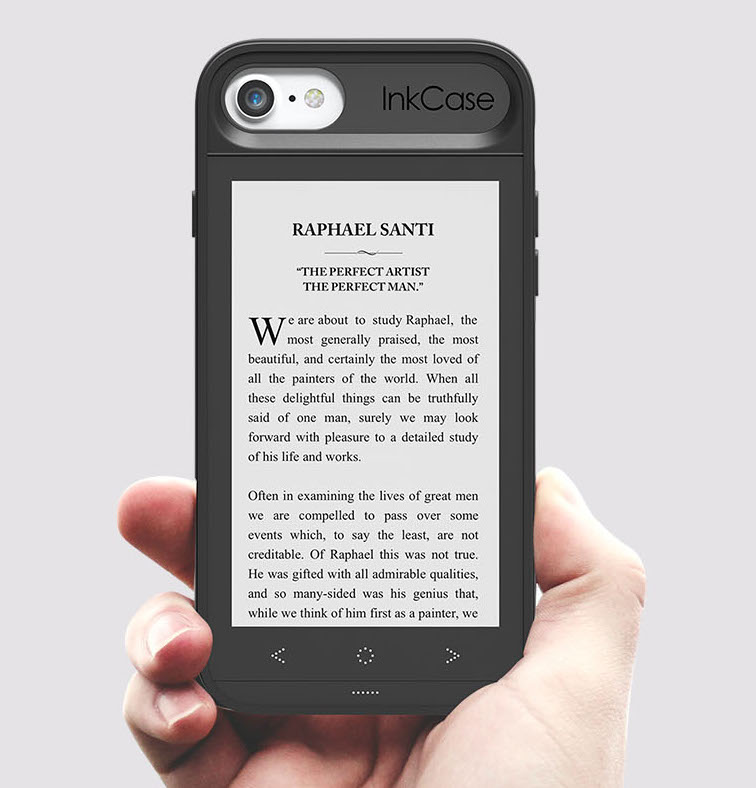 |
| InkCase adds a secondary E Ink screen at the back of your phone! |
10. Exercise
Exercise increases blood flow to your brain and thus sharpens your awareness. Even a short walk during lunch time can work wonders for your focus and help you avoid that infamous tea-time slump. Moreover, your body gets an energy boost each time you exercise as it enhances your body’s ability to transfer glucose and oxygen throughout your brain and body. Not only does a good workout help reduce stress, it also gets your creative juices flowing so the next time you get stuck, try taking a walk!
(Published on Oaxis, 15 March 2017)